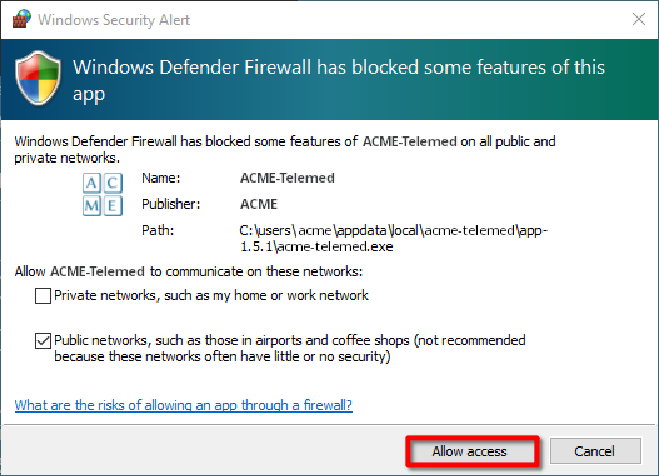Installation
Notice
It is recommended to run AGNES on a standalone Windows 10 PC with no other software running. cannot be held responsible for interference with the proper operation of AGNES-Connect due to interactions with other software, including, but not limited to:
- Software that takes up CPU time, impeding the CPU time available to AGNES.
- Software that takes up memory, impeding the memory available to AGNES
- Software that interferes with or manipulates video, audio capture devices, or processors.
- Software that in any other way impedes the normal operation of Windows and AGNES.
System Requirements
-
Visual C++
- Visual Studio 2010
- Visual Studio 2012
- Visual Studio 2013
- Visual Studio 2015
- Visual Studio 2017
- Visual Studio 2019
Download from Microsoft
Microsoft Visual C++ Downloads
Installing The Application
Double-click the installer to start install. While the application is running you will see the installation image.
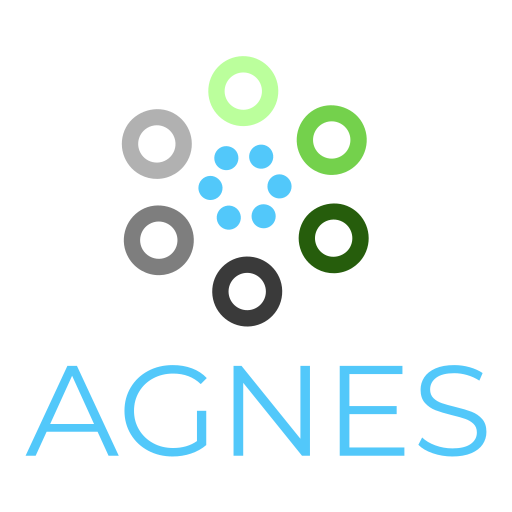
After installation the application will request access through the Windows Firewall. You must allow access to use AGNES.