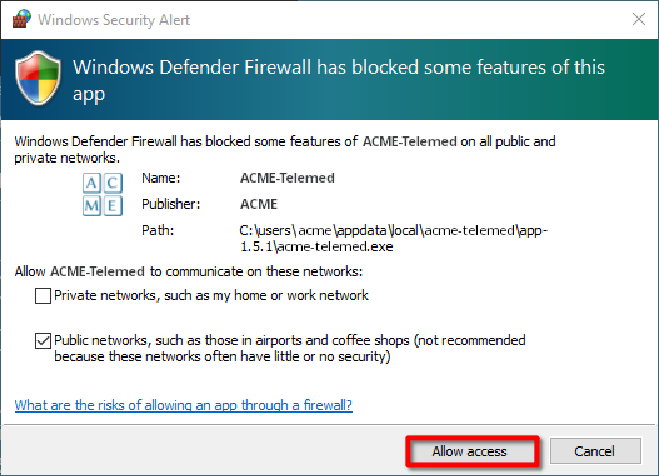Installation
Avis
Il est recommandé d'exécuter AGNES sur un PC Windows 10 autonome avec aucun autre logiciel en cours d'exécution. ne peut être tenu responsable de interférence avec le bon fonctionnement d'AGNES-Connect en raison d'interactions avec d'autres logiciels, y compris, mais sans s'y limiter:
- Software that takes up CPU time, impeding the CPU time available to AGNES.
- Software that takes up memory, impeding the memory available to AGNES.
- Logiciel qui interfère avec ou manipule les appareils ou processeurs de capture vidéo et/ou audio.
- Software that in any other way impedes the normal operation of Windows and AGNES.
Configuration requise
-
Visual C++
- Visual Studio 2010
- Visual Studio 2012
- Visual Studio 2013
- Visual Studio 2015
- Visual Studio 2017
- Visual Studio 2019
Télécharger à partir de Microsoft
Microsoft Visual C++ Téléchargements
Installation de l'application
Double-cliquez sur le programme d'installation pour lancer l'installation. Pendant que l'application est en cours d'exécution, vous verrez l'image d'installation.
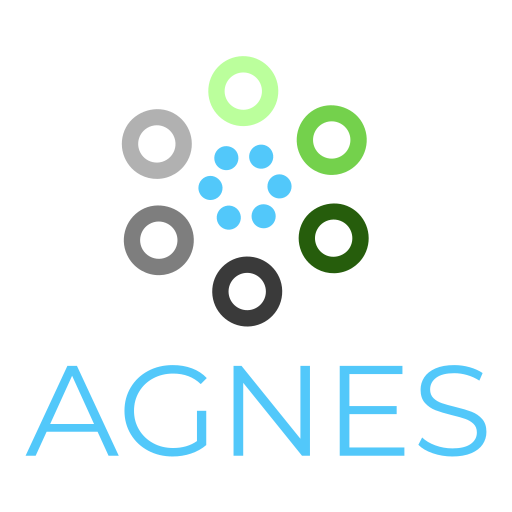
After installation the application will request access through the Windows Firewall. You must allow access to use AGNES.